| |
You can replace the existing music file with your own or record your own voice-over. Accepted formats are wav, mp3 and swf.
Click on the "Music" icon on the toolbar.
You have two main choices when it comes to changing the music. You can either select pre-recorded music from your own collection, or record your own track using the "New File Recorder". Ideal for recording voice-overs.
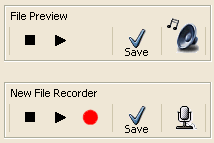
If you wish to select pre-recorded music, simply select the drive of your choice and locate your file in the relevant folder.
Click on the "Play" button in the "File Preview" player to make sure you are happy with your choice. Once you are happy with your selection, click on the "Save" button on the same player.
If you prefer to record a new track or voice over, simply click on the "Record" button (denoted by a red circle) in the "New File Record" player and click on the "Stop" button once you are finished. As before, click on "Play" to make sure you are happy with your choice. Once you are happy with your selection, click on the "Save" button in the same player.
*Note
If you wish to play the soundtrack continuously, simply
select the "Loop" feature by clicking within the check box.
All recorded tracks are saved in the "Recordings"
folder as !recording.swf Rename this file if you want to keep the original
file otherwise your next recording will be recorded over.
Also see...