| |
A project is saved version of a template that you have edited. You can save different versions of the same template into different projects, for different purposes.
Click on the "Projects" icon on the toolbar ![]() or the "Projects" window will open automatically if you do not
have a template loaded.
or the "Projects" window will open automatically if you do not
have a template loaded.
Templates are listed in the "Templates" box.
Select the template you wish to use for your project and click on the "Create
Project" button.
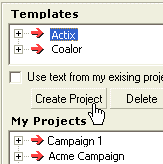
Type a descriptive name for your new project and add an optional comment.
The new project will appear in the "My Projects" box.
Select one of your projects in "My Projects" and click
"Load Project" to begin editing.
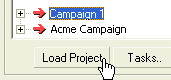
Also see...